Tax Information
The University of Toronto issues tax forms for tuition and fees paid, as well as for awards received. These tax forms are issued annually based on the calendar year (January 1 to December 31). Payments made during the winter, spring/summer, and fall terms are included in the form for that calendar year.
U of T issues tax forms by February 21 of each year.
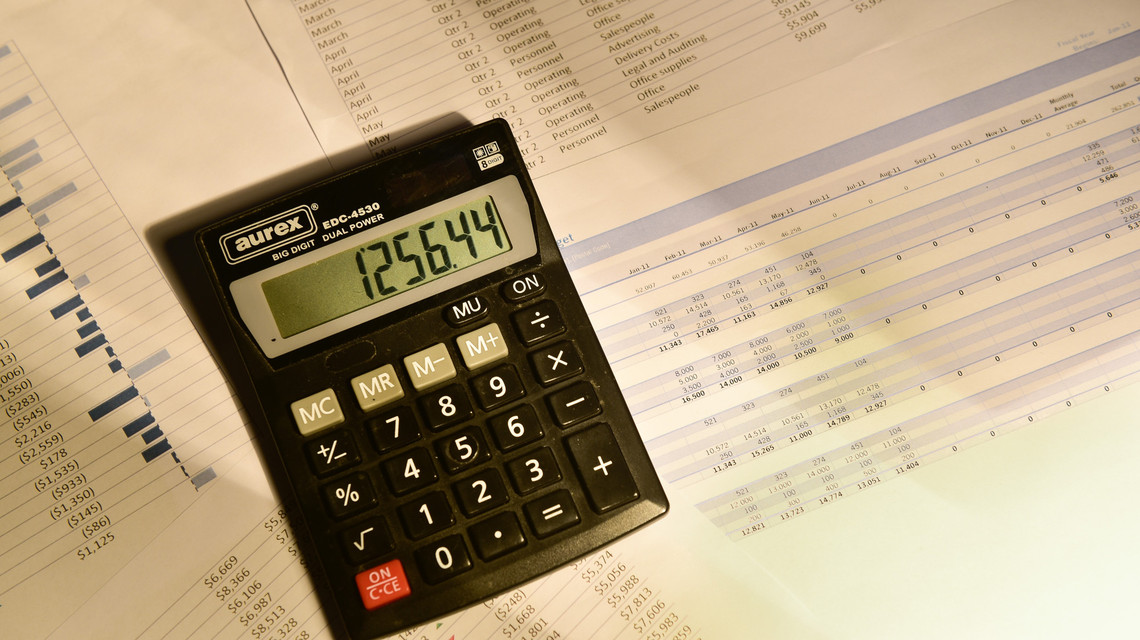
SIN or ITN for Tax Documents
The Canada Revenue Agency (CRA) requires all students eligible to file a Canadian tax return to provide their Social Insurance Number (SIN) or Individual Tax Number (ITN) to the University. This ensures the SIN or ITN is included on the annual tax receipts, such as T2202 and T4A.
Note: Failure to provide a SIN or ITN when filing a Canadian tax return the CRA may subject you to a penalty.
If you are not eligible or required to file a Canadian tax return, you do not need to provide your SIN or ITN to the University. If you are unsure whether you need to file taxes in Canada, the Canada Revenue Agency provides resources, including the CRA guide for international students.
Your SIN or ITN must be recorded in ACORN under “Profile and Settings” by January 31 for it to appear on your tax forms.
- For more information on how to apply, update or obtain a SIN, visit the Government of Canada website.
- International students not eligible for a SIN can apply for an Individual Tax Number (ITN).
International students can apply for a SIN or ITN after arriving in Canada and obtaining a study permit. Once received, add it to your ACORN account. For support, visit the international student centre for your campus:
- Centre for International Experience (St. George)
- International Education Centre (UTM)
- International Student Centre (UTSC)
If you record your SIN or ITN after January 31, you can reprint updated tax forms from ACORN and this information will be sent to CRA during the next monthly update. For example, if you record your SIN or ITN in ACORN before February 28, the CRA will receive the updated information in early March.
You will still be issued tax forms even if you do not have a SIN/ITN. By default, it will have nine zeros in place of the SIN or ITN. Once you obtain your SIN or ITN, update your information in ACORN.
Tax Forms U of T Provides
Here is a summary of the different tax receipts available to U of T students and how to obtain them.
How to access your tax form
You can view and download your tax receipt from ACORN, provided you made a payment on your student account (T2202) the prior calendar year (January to December) or received an award payment (T4A) during this time.
ACORNThe Canada Revenue Agency requires the University of Toronto to issue a T2202 to all eligible students who meet the following criteria:
- Are 16 years of age or older
- Were enrolled during the calendar year (January to December) in a qualifying educational program or a specified educational program at a post-secondary institution
- Paid tuition fees of more than $100 for post-secondary level courses taken during the calendar year
Eligible fees, as defined by the Canada Revenue Agency, exclude student society fees, residence fees and service charges.
The tuition credit amounts on the T2202 are equal to the portion of eligible tuition fee payments applicable to each academic session attended in the current calendar year. These sessions are:
- Winter: January to April
- Summer: May to August
- Fall: September to December
New for 2025
Effective January 1, 2025, the University of Toronto will only provide the T4A form through ACORN. Forms will be available on February 21 for you to view and download. If you require a physical copy to be mailed to you, please submit a request.
The Canada Revenue Agency requires the University of Toronto to issue a T4A to all students who received “other income” during the calendar year (January to December), including any of the following:
- Scholarship, bursary, or fellowship payments
- Tuition waiver credits for students who are dependent children and/or spouse of U of T faculty and staff
- University subsidy of interest on University-arranged loan program (e.g. Scotiabank or RBC)
Box 105 “Other Income” on the T4A form will report the sum of:
- Scholarships, bursaries, fellowships, and tuition waivers for dependent children and/or a spouse payment recorded in the student’s ACORN student account in the calendar year.
- Loan interest subsidy income administered by the student’s financial aid office outside of ACORN. Questions about these amounts should be directed to the student’s financial aid office.
How to Access Your T4A
If eligible to receive a T4A, you can access your T4A form in your account in ACORN by February 21 each year. It is also available through the CRA portal.
- To find your tax form, see these instructions in ACORN.
- Further CRA details about the T4A tax form, including a sample screen shot.
- If the T4A amount is incorrect, submit a ticket via the Service Portal.
A T4 form is issued by employers to employees by the end of February each year. It shows the total gross income earned (including wages, commissions, bonuses, honorariums, tips, and taxable benefits) before any deductions, along with the amounts deducted for Employment Insurance (EI) and Canada Pension Plan (CPP) contributions.
If you worked for the University of Toronto in a campus job such as a work study student, teaching assistant, or research assistant, you can access your T4 through the University’s Employee Self Service (ESS) portal. Co-op students will also receive a T4 form for any terms worked on campus during the calendar year.
Students who require an RL-8 form to complete their Quebec tax returns must submit a request for the form via the Service Portal.
- Deadline: All requests must be received by February 15 to meet filing deadlines.
Include your Permanent Number (issued by the Ministère de l’Éducation) if available, and make sure your SIN and mailing address are up to date in ACORN.
You can request the RL-8 if:
- You have fully paid for ACORN invoice Winter (January to April), Summer (May to August), and Fall (September to December)
- Your SIN was recorded in ACORN by the end of the calendar year
How to Request an RL-8
RL-8 is available by request and can be provided to you electronically through the Service Portal or mailed to an updated address.
The University of Toronto does not issue the Form 1098-T. Instead, students can use the T2202 tax slip (above) to file a U.S. tax return. This form provides details of tuition and related fees required for tax filing purposes.
University of Toronto Institutional Details for U.S. Tax Filings
The following University of Toronto information may be required when completing U.S. tax forms.
- Federal School Code: G06688
- OPE ID: 00668800
- IRS Employer Identification Number (EIN): 98-6001141
- When using the EIN, include the legal name of the institution as “Governing Council of the University of Toronto”.
Scholarship Exemption
Scholarships may be exempt when filing your tax return. For detailed information on eligibility, visit the CRA website.
If you received a scholarship, fellowship, or bursary for your enrolment in a program and are considered a full-time qualifying student, these amounts may not be taxable. The scholarship exemption applies to the extent that the award is intended to support your enrolment in the program. To determine what portion of your award qualifies for the exemption, consider such factors as:
- the duration of the program
- any terms and conditions that apply to the award
- the period for which support is intended to be provided by the award
For part-time qualifying students, the scholarship exemption equals the tuition paid plus the costs of program-related materials. If you received a scholarship, fellowship, or bursary for a part-time program, you can calculate the taxable portion of your award using CRA’s chart to calculate the portion of the award that must be included in income.
Need Help with Your Taxes?
If you’re unsure about filing on your own, help is available.
CRA-approved tax software can simplify the filing process with free or low-cost options. Visit the CRA website for recommended software.
The clinics, often run by community members or organizations, help eligible individuals complete their tax returns.
Consider hiring a tax accountant or discounter if you need expert help.
Tax Accountant: Offers guidance and has knowledge of the Canadian tax system to assist you.
Discounter: A tax preparation service that deducts their fee from your refund. This option is suitable if you expect a tax refund.
Beware of Tax Scams
The CRA will never ask for personal or banking information via email or text. Be alert during tax season for potential scams.
Resources
Filing your taxes can be complicated, especially for international students or those with unique circumstances. For further guidance and support, additional resources are available.
For tax forms that are no longer available on your account in ACORN, submit a request through the Service Portal.
U of T Resources
- Let’s Talk Money
- Details about Residency for Tax Purposes
- St. George Campus: Centre for International Experience
- Mississauga Campus: International Education Centre
- Scarborough Campus: International Student Centre
